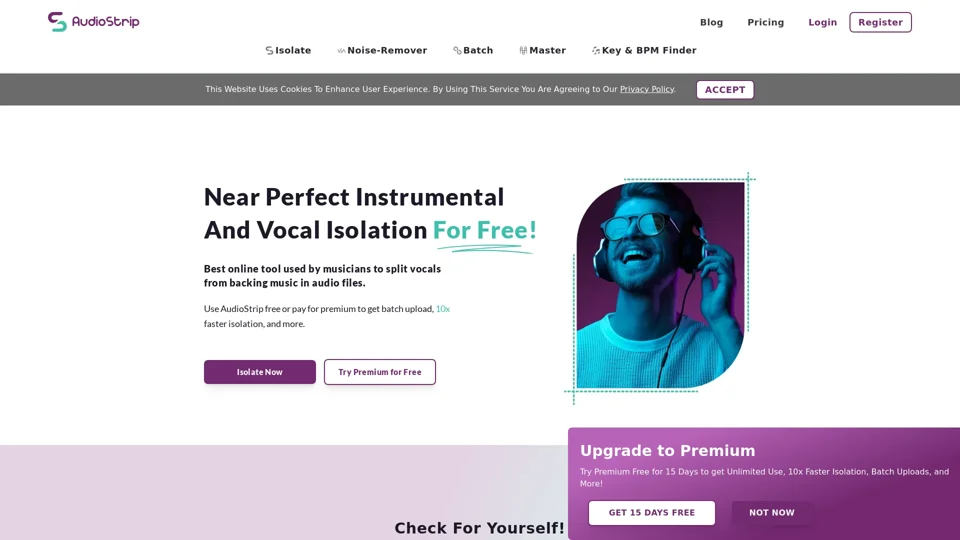Overview
AudioStrip is an innovative online tool designed for anyone looking to remove or isolate vocals from music tracks easily. It caters to musicians, audio enthusiasts, and content creators seeking a straightforward solution to enhance their audio editing process. By transforming how users interact with music, AudioStrip adds significant value by allowing for more creative possibilities in music production and remixing.
Product Features
- Vocal Isolation: AudioStrip employs advanced algorithms that allow users to extract vocals from songs while preserving instrumental quality, making it ideal for remixing and sampling.
- User-Friendly Interface: The platform is designed with simplicity in mind, ensuring that even those with no technical background can navigate and operate the tool efficiently.
- Free Accessibility: Unlike many other vocal isolators, AudioStrip is entirely free, providing a cost-effective solution for anyone who wants to edit music at no financial risk.
- High-Quality Output: Users can expect high-definition audio output, ensuring that the isolated vocals or music tracks retain their quality throughout the editing process.
- Instant Processing: The tool processes uploads quickly, allowing users to get immediate results without long waiting times, which is essential for time-sensitive projects.
Use Cases
- Musicians can use AudioStrip to isolate their vocal tracks from existing songs for remixes or practice purposes, allowing them to refine their craft.
- Content Creators can extract vocals for use in video production, ensuring they have the right audio mix without the need for expensive software or services.
- Audio Engineers can utilize the vocal isolation feature for mixing and mastering projects, enabling a more focused and polished final product.
User Benefits
- By using AudioStrip, users gain the ability to easily manipulate tracks for creative purposes, enhancing their music production projects significantly.
- The platform saves users money by offering free services that would otherwise require purchasing expensive software solutions.
- With its intuitive design, the tool reduces the learning curve, allowing users to accomplish their audio editing tasks efficiently.
- Users benefit from high-quality audio output, which is critical for professional audio production standards.
- Instant processing saves users time, making it easier to work on multiple projects without delays.
FAQ
- Is AudioStrip free to use?
Yes, AudioStrip is completely free and does not require any subscription or payment. - What types of files can I upload?
AudioStrip supports various audio formats, including MP3, WAV, and others, enabling flexibility for users. - Is there a limit on file size?
Yes, there are file size limitations, but users can check the website for specific details on allowed sizes. - Is my privacy protected?
AudioStrip ensures user privacy and data security by not storing uploaded files after processing. - Can I use AudioStrip on mobile devices?
The tool is optimized for web usage, making it accessible on most devices with an internet connection, including smartphones and tablets.