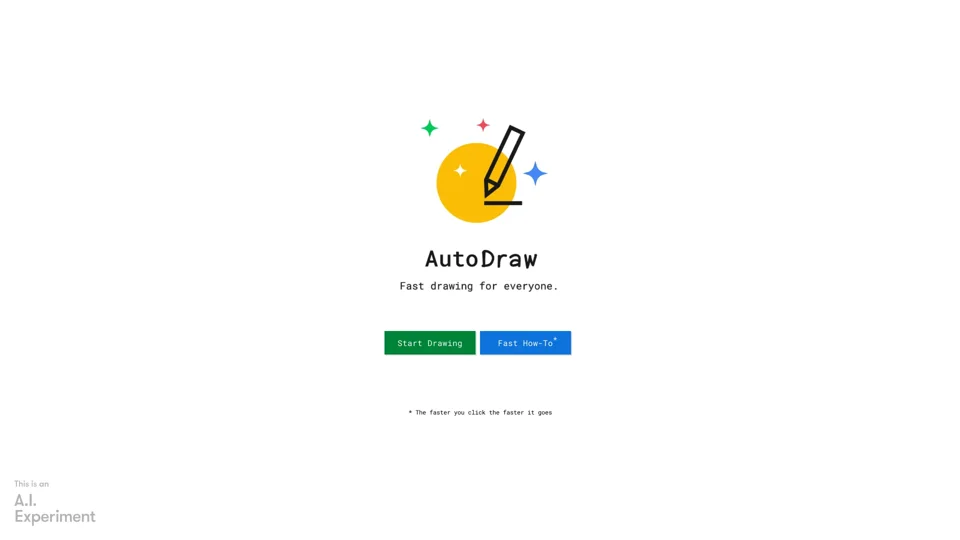Overview
AutoDraw is a web-based application that leverages AI to transform rough sketches into refined, professional-grade images. This tool caters to both casual users and designers who want to create visuals efficiently without needing extensive drawing skills. Its core value lies in democratizing digital art creation, making drawing accessible for everyone.
Product Features
- AI-Powered Art Suggestions: AutoDraw uses machine learning to recognize doodles and suggest polished illustrations, saving time on refining sketches.
- User-Friendly Interface: A simple and intuitive platform allows users to start drawing instantly without any learning curve.
- Cross-Device Accessibility: The tool is accessible on multiple devices, letting users draw anywhere, anytime.
- Free to Use: Offers powerful drawing capabilities at no cost, opening up creative possibilities for all users.
- Extensive Icon Library: Provides a wide range of icons and images to enhance user-created artwork.
Use Cases
- Educational Aids: Teachers can quickly create visual content for lessons, promoting interactive learning experiences.
- Marketing Creatives: Marketers can use the tool to develop quick mock-ups for campaigns, speeding up the creative process.
- Personal Projects: Individuals can craft custom greeting cards or posters without hiring a professional designer.
User Benefits
- Time Efficiency: Quickly transform basic sketches into polished illustrations, reducing the time typically needed for drawing.
- Cost Savings: Eliminate the need for expensive software or professional design services.
- Creative Empowerment: Users gain the ability to create compelling visuals regardless of their artistic skill level.
- Flexibility: Draw and save projects on-the-go from any internet-enabled device.
- Inspiration and Learning: Access to a library of icons helps users draw inspiration and learn by example.
FAQ
-
Is AutoDraw free to use? Yes, AutoDraw is completely free to use, offering a wide range of features at no cost.
-
Do I need to download anything to use AutoDraw? No downloads are required. AutoDraw is entirely web-based and functions through any modern internet browser.
-
Can I use AutoDraw on my smartphone? Yes, AutoDraw is accessible on all devices, including smartphones, tablets, and computers.
-
Is there a limit to the number of drawings I can create? No, users can create as many images as they wish without any restrictions.
-
How does AutoDraw improve my sketches? AutoDraw utilizes AI to detect your rough sketches and suggest refined image options, improving the overall look effortlessly.