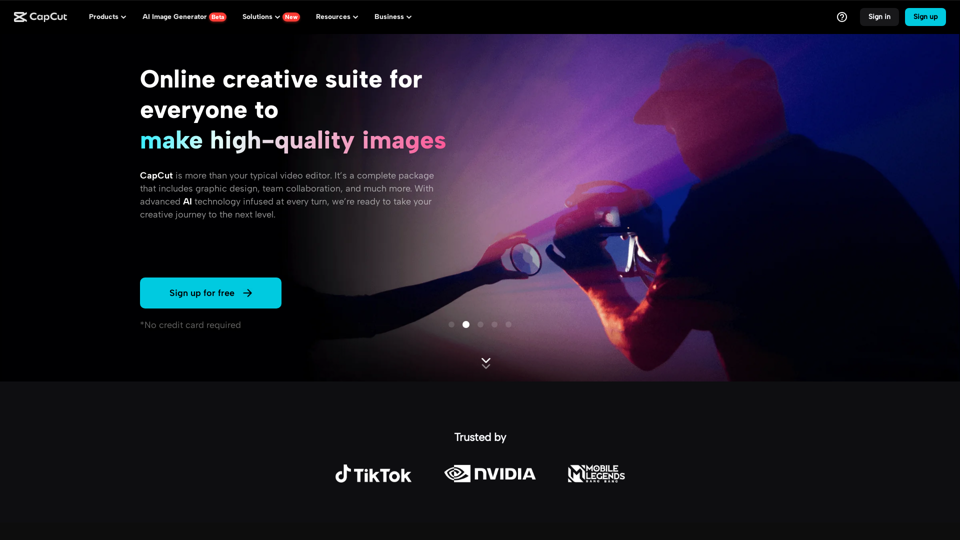Overview
CapCut is a cutting-edge video editing application serving both professional editors and casual users who desire to produce high-quality video content effortlessly. Its core value lies in its user-friendly interface and powerful features that empower users to express creativity without technical barriers.
Product Features
- Intuitive User Interface: Simplifies video editing with an accessible layout that caters to both beginners and experts.
- Advanced Editing Tools: Offers tools like multi-track editing, keyframe animations, and speed adjustments.
- Rich Effects Library: Includes a wide variety of filters, transitions, and sound effects to enhance video creativity.
- High-Resolution Export: Allows users to export videos in various resolutions including 4K.
- Cross-Platform Availability: Can be used on a variety of devices, enhancing flexibility and accessibility for users.
Use Cases
- Social Media Influencers: Create engaging content quickly with trendy effects and share directly to platforms like Instagram and TikTok.
- Content Creators: Produce high-quality video content for YouTube and other video platforms seamlessly.
- Casual Users: Edit family videos or personal projects with professional-grade tools.
User Benefits
- Ease of Use: Navigate and edit videos easily with minimal learning curve.
- Creative Freedom: Access a plethora of effects and tools to enhance video storytelling.
- Quality Output: Export videos in high definition, ensuring content looks professional.
- Time Efficiency: Edit and produce videos faster with efficient tools and workflows.
- Broad Accessibility: Use on various devices and platforms for on-the-go editing.
FAQ
- Is CapCut free to use? Yes, CapCut offers a free version with access to basic tools and features.
- Does CapCut support 4K video export? Yes, CapCut supports exporting videos in 4K resolution for high-quality results.
- Can I use CapCut on my desktop? Yes, CapCut is available for both mobile devices and desktop platforms.
- How does CapCut handle user privacy? CapCut takes user privacy seriously, implementing measures to protect data and ensure security.
- What file formats does CapCut support? CapCut supports a wide range of file formats for importing and exporting to meet various user needs.