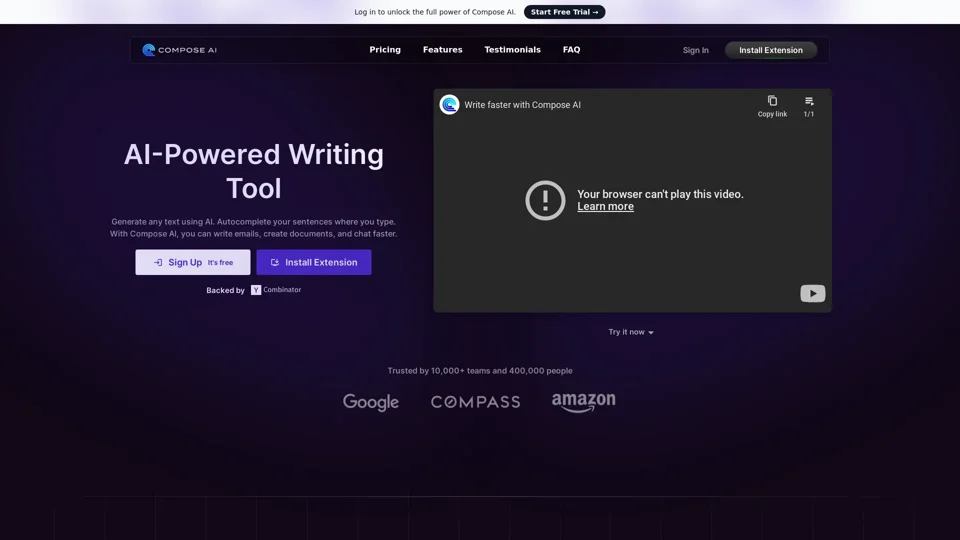Overview
Compose AI is an AI-powered writing tool designed to function as a personal writing assistant directly within your browser. Delivered as a Chrome extension, it aims to reduce writing time by automating common tasks. It is built for a broad audience, including professionals, students, and anyone who does a significant amount of typing and writing online. The core value of Compose AI is its seamless and universal integration into your existing workflow, providing AI assistance wherever you type.
Product Features
- The platform's core feature is its universal Autocomplete, which suggests sentence completions as you type on millions of websites.
- A key feature is the text generator, which can be summoned by typing "//". This allows users to prompt the AI to write anything from a paragraph to a full blog post.
- It includes a powerful Rephrase tool that can rewrite selected text to be shorter, longer, friendlier, or more professional.
- An "Easy Email Reply" feature can generate a professional, context-aware reply to an email with a single click.
- The AI is designed to learn a user's personal writing style and "voice" over time to provide more personalized suggestions.
Use Cases
- A user can draft a full email response to a customer inquiry simply by writing a short phrase and using the AI generation.
- While writing in Google Docs, a student can use the autocomplete feature to write their essay faster.
- A professional can highlight a sentence they've written and use the Rephrase tool to quickly find a more formal way to say it.
- A social media manager can use the "//" prompt to generate creative post ideas directly in their scheduling tool.
User Benefits
- It can cut writing time by up to 40% through its automation and autocompletion features.
- The platform helps to reduce writer's block by providing instant suggestions and drafts.
- It helps to improve the quality and tone of writing, making it more professional and effective.
- By integrating directly into the browser, it provides a seamless and unobtrusive user experience.
- It personalizes its suggestions over time, making it a more effective assistant the more you use it.
FAQ
- Is Compose AI free? Yes, the core features of the Chrome extension are free to use forever. There is also a premium version that unlocks more advanced features, including greater personalization.
- How do I use it? You install the free extension from the Chrome Web Store. After that, its features like Autocomplete will work automatically on most websites. To generate text, you simply type "//" followed by your prompt in any text box.
- Is my data and writing kept private? The platform states that they take privacy very seriously. Your text is used only to provide you with the best possible AI suggestions, and they will never sell your data. You should always review the full privacy policy.
- How is this different from ChatGPT? While ChatGPT is a destination website you visit for a chat, Compose AI is an extension that works everywhere you already write online. It brings the power of AI directly into your existing workflow in Google Docs, Gmail, social media sites, etc.
- What sites does it work on? It is designed to work on millions of websites, with core functionality on most text fields. It has the deepest integrations with popular platforms like Google Docs and Gmail.