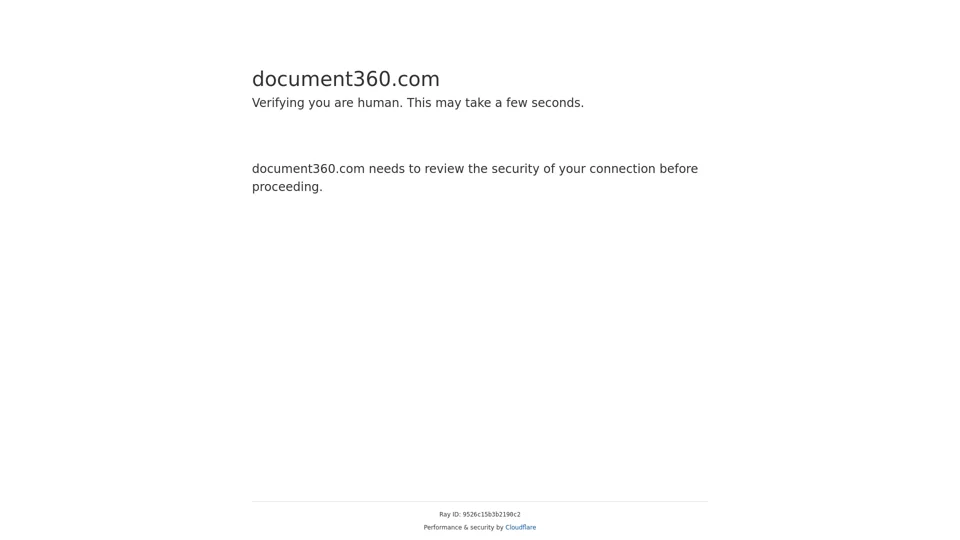Overview
Document360 is a professional knowledge base software that enables organizations to create robust self-service portals for customers and private knowledge bases for internal teams. It is built for a wide range of users, from technical writers and customer support agents to product managers, who need to efficiently share knowledge. The core value of Document360 is its ability to centralize all documentation processes, powered by an AI-driven search and content creation engine to provide instant, accurate answers.
Product Features
- It features a state-of-the-art editor that supports both Markdown and WYSIWYG for flexible and powerful content creation.
- The platform includes an advanced AI-powered search, called "Eddy," that understands user intent to provide highly relevant articles and also assists writers with content suggestions.
- Comprehensive version control and rollback capabilities allow teams to manage article history and maintain content accuracy over time.
- Detailed analytics provide deep insights into how users are interacting with the knowledge base, highlighting popular articles, failed searches, and areas for content improvement.
- Enterprise-grade security is built-in, with features like role-based access control, SSO, and SOC 2 compliance to protect sensitive information.
Use Cases
- A SaaS company can build a public, customer-facing help center to provide 24/7 support, answer frequently asked questions, and publish detailed user guides.
- A large enterprise can create a secure internal knowledge base to house all its standard operating procedures (SOPs), training materials, and departmental information for employees.
- A software development team can use Document360 to host and manage all their technical documentation and API guides for developers and partners.
User Benefits
- Organizations significantly reduce their customer support ticket volume by empowering users to find solutions independently through a self-service portal.
- Teams enhance overall productivity and knowledge sharing by centralizing all crucial information into a single, easily searchable source of truth.
- The platform helps maintain brand consistency and professionalism with extensive customization options that align the knowledge base with the company's branding.
- AI-driven features accelerate the content creation and management process, making it easier to keep documentation up-to-date and relevant.
- Businesses can make data-driven decisions to improve their content strategy by analyzing user feedback and engagement analytics.
FAQ
- What kind of pricing plans does Document360 offer? Document360 offers several subscription tiers, including plans for startups, small businesses, and large enterprises, with pricing based on the number of projects, team accounts, and feature sets.
- How secure is the data stored on Document360? The platform ensures high security through measures like data encryption, SOC 2 compliance, and granular, role-based permissions to control who can create, view, or edit content.
- Can Document360 integrate with other tools? Yes, it offers seamless integrations with many popular business applications, including helpdesks like Zendesk, chat tools like Slack and Microsoft Teams, and analytics platforms like Google Analytics.
- Is it easy to migrate existing documentation to the platform? Yes, Document360 provides support for migrating content from various sources and includes features to import documents from tools like Word to streamline the setup process.
- Do I need to be a technical user to manage the knowledge base? No, the platform is designed with a user-friendly interface and intuitive editors, allowing both technical and non-technical users to easily create, manage, and publish content.