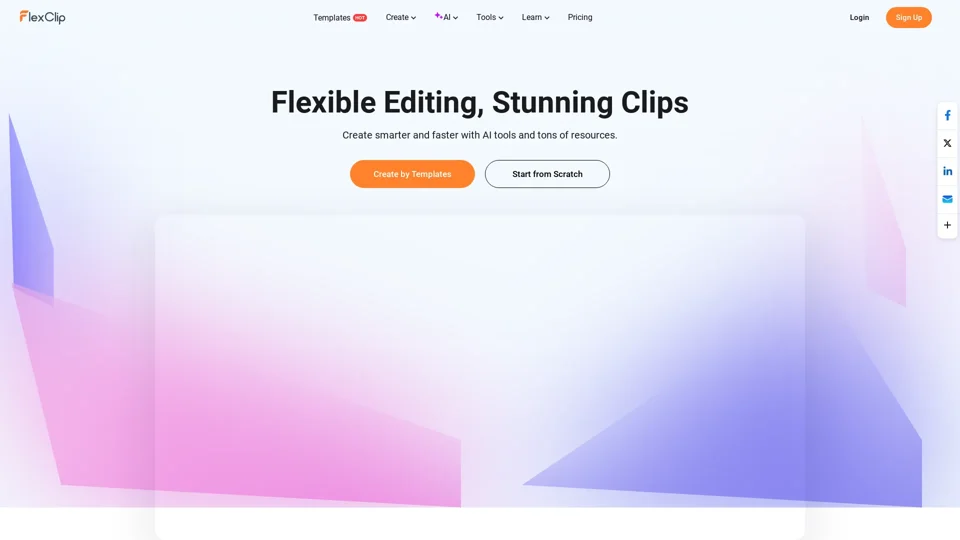Overview
FlexClip is a versatile online video editor tailored to assist a wide range of users—from content creators and marketers to educators and business professionals—in crafting high-quality videos without requiring advanced editing skills. Its core value lies in its ease of use, extensive feature set, and ability to produce professional-level videos through a streamlined process.
Product Features
- Drag-and-Drop Interface: Users can easily create videos by dragging and dropping elements into place, eliminating the need for complex software navigation.
- Rich Media Library: Access to a vast collection of stock videos, music tracks, and images that users can incorporate into their projects to enhance visual appeal.
- Customizable Templates: A wide variety of pre-made templates help users jumpstart their projects, perfect for any occasion or business need.
- Text and Voiceover Tools: Users can easily add dynamic text and record voiceovers to provide context and narrative to their videos.
- Flexible Output Options: FlexClip supports various video formats and resolutions to suit different distribution channels, including social media platforms.
Use Cases
- Business Presentations: Small business owners can create engaging presentations or promotional videos to showcase their products or services online.
- Social Media Content: Influencers and marketers can quickly produce eye-catching videos catered to platforms like Instagram and TikTok.
- Educational Materials: Teachers and trainers use FlexClip to develop instructional videos to enhance classroom teaching or online courses.
User Benefits
- Time-Saving: The intuitive design and ready-to-use templates significantly reduce video production times.
- Cost-Effective: Eliminates the need for expensive hardware and software, making professional-quality videos accessible to all.
- Enhanced Creativity: Offers a broad spectrum of tools that empower users to explore and express their creativity freely.
- Increased Engagement: High-quality videos increase viewer engagement and retention, crucial for marketing and educational efforts.
- Adaptability Across Platforms: The ability to tailor videos for different audiences and platforms enhances reach and effectiveness.
FAQ
- How much does FlexClip cost?
FlexClip offers a free version with basic features. Premium plans with more advanced features start at various price points to fit different budget levels. - Is FlexClip easy to use for beginners?
Yes, FlexClip is designed to be user-friendly, with simple tools and templates that make it easy for anyone to create professional-looking videos. - What platforms does FlexClip support?
FlexClip videos can be exported in formats compatible with all major online video platforms, including YouTube, Facebook, and Instagram. - Can I use my own media in FlexClip projects?
Absolutely, users can upload their own images, videos, and music to personalize their video creations. - Does FlexClip offer customer support?
Yes, FlexClip provides customer support through online help resources and a customer service team ready to assist with any queries.