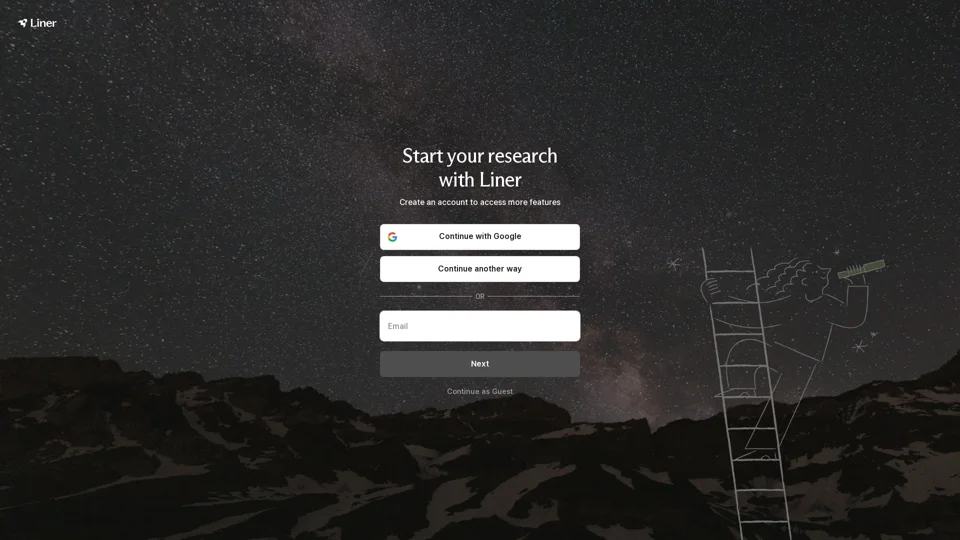Overview
LINER is an AI-driven web and mobile application that enables users to highlight and organize online content. It's designed for professionals, students, and knowledge seekers who require a streamlined method to extract and manage critical information from the web.
Product Features
- AI Highlighting: Automatically highlights important parts of large text blocks, saving time and effort for users.
- Content Saving: Allows users to save web highlights and organize them in folders for easy access, fostering better content management.
- Cross-Platform Syncing: Keep highlighted content synchronized across multiple devices, ensuring access to information anytime, anywhere.
- Web and Mobile Accessibility: Available as both a browser extension and a mobile app, making it versatile for different user scenarios.
Use Cases
- Academic Research: Students and researchers can efficiently gather and organize literature reviews by highlighting crucial excerpts from online articles.
- Project Management: Professionals can compile and highlight project-related documents and web pages to maintain a comprehensive project repository.
- Personal Knowledge Management: Lifelong learners can curate and save insightful content found online for personal development.
User Benefits
- Increased Efficiency: Reduce the time spent browsing and identifying key information with automated AI tools.
- Better Organization: Maintain neatly organized highlights, facilitating faster retrieval and reference.
- Enhanced Collaboration: Share highlighted insights with peers or teams quickly, improving collaborative efforts.
- Seamless Accessibility: Access your organized content from anywhere, enhancing mobility and flexibility.
FAQ
- How much does LINER cost? LINER offers a freemium model, with basic features available for free and premium features requiring a subscription.
- Is my data private with LINER? LINER takes privacy seriously and uses encryption to protect user data.
- Can LINER be integrated with other tools? Yes, LINER can be integrated with popular productivity tools for a seamless workflow.
- How do I access LINER on different devices? LINER can be accessed via a browser extension as well as dedicated mobile apps for both iOS and Android.
- What differentiates LINER from other highlighting tools? LINER's AI-driven highlighting capability and cross-platform syncing make it stand out by enhancing productivity and accessibility.