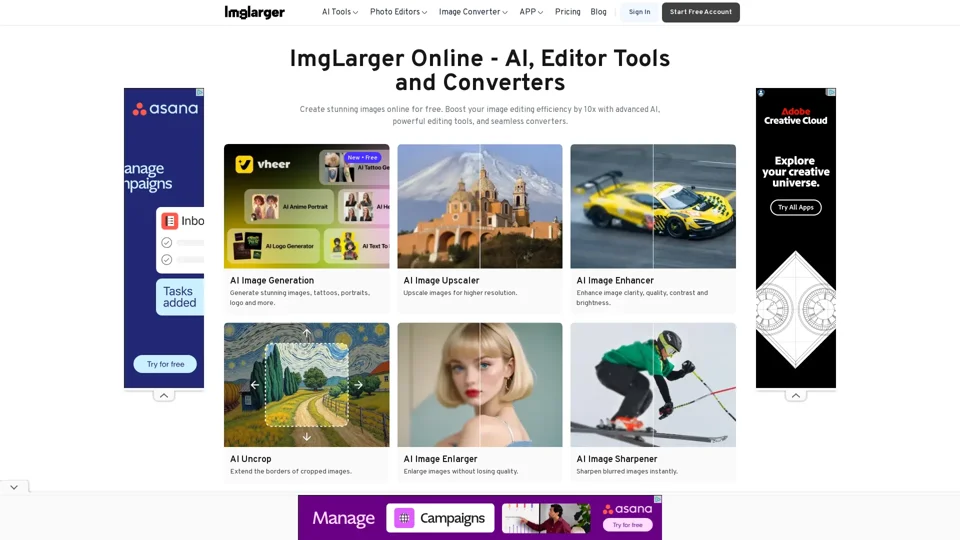Overview
ImgLarger is an online tool utilizing advanced AI technology to upscale and enhance images. It caters primarily to photographers, graphic designers, digital artists, and anyone who needs high-quality images for professional or personal use. Its core value lies in transforming low-resolution images into high-quality outputs with minimal effort.
Product Features
- AI-Powered Upscaling: Uses deep learning algorithms to increase image resolution without losing quality.
- Noise Reduction: Effectively reduces noise in images, producing clearer and more aesthetically pleasing results.
- Batch Processing: Enables users to upscale multiple images simultaneously, saving time and increasing efficiency.
- User-Friendly Interface: Simplified design ensures ease of use for both beginners and professionals.
- Cloud Processing: Processes images securely on the cloud, eliminating the need for powerful local hardware.
Use Cases
- Professional Photography: Photographers can enhance client photos for print and digital use, ensuring high-resolution outputs.
- Graphic Design Projects: Designers can upscale icons and graphics to fit into larger design formats without losing detail.
- E-commerce: Online sellers can present clearer, more detailed images of their products, improving consumer trust and sales potential.
User Benefits
- Superior Image Quality: Increase in image size without quality degradation enhances print and digital media.
- Time Efficiency: Batch processing allows for quick enlargement of multiple images simultaneously.
- Accessibility: Online tool does not require high-end systems, making it accessible from anywhere.
- Cost-Effective: Eliminates the need to purchase expensive hardware or additional software.
- Easy to Use: Intuitive interface allows users of all skill levels to achieve professional results.
FAQ
-
How much does ImgLarger cost? ImgLarger offers a variety of pricing plans to suit different needs, including a free trial with basic features.
-
Is my data secure with ImgLarger? Yes, ImgLarger processes all images securely in the cloud, ensuring user data remains private and protected.
-
What file formats does ImgLarger support? ImgLarger supports a wide range of image formats including JPEG, PNG, and TIFF.
-
Can I use ImgLarger on mobile devices? Yes, ImgLarger is accessible via mobile web browsers, providing the same high-quality results as on desktop.
-
Do I need to download any software to use ImgLarger? No downloads are necessary as ImgLarger is a fully web-based platform, requiring only an internet connection to use.