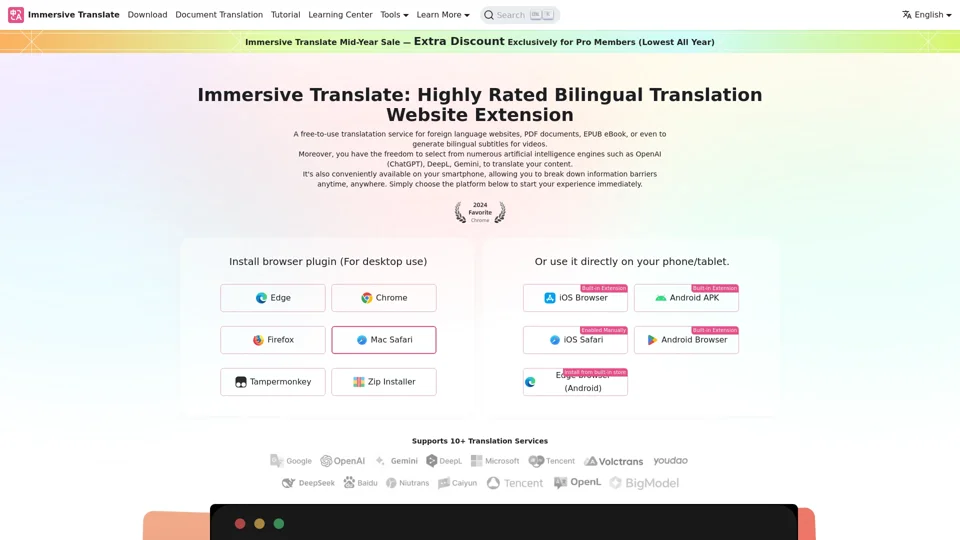Overview
Immersive Translate is an AI-powered language translation platform designed to provide high-quality, contextually accurate translations for businesses and individuals. It stands out by delivering not just literal word translations but translations that understand context, capturing the nuances of language.
Product Features
- Contextual Understanding - Supports translations that maintain the original text's intent and cultural nuances, enhancing communication.
- Real-Time Translation - Offers instantaneous translation services suitable for live conversations and workflows, increasing productivity.
- Seamless Integration - Easily integrates with existing business tools and platforms for a streamlined translation process.
- Multi-Platform Support - Accessible via web and mobile applications, providing flexibility in use cases.
Use Cases
- International Business Meetings - Facilitate cross-border meetings with real-time translations ensuring all parties understand each other perfectly.
- Content Localization - Assist companies in localizing their content to better appeal to different cultural demographics.
- Travel Assistance - Help travelers with on-the-go translation needs, breaking language barriers efficiently.
User Benefits
- Enhanced Communication - Allows users to communicate more effectively in multi-lingual settings.
- Cultural Nuance Capture - Translations that respect cultural nuances leading to better engagement and relationship building.
- Increased Efficiency - Reduces the time needed for translations, allowing users to focus on their core tasks.
- Cost Savings - By automating translations, businesses save on the costs of hiring human translators for every small task.
FAQ
- Is Immersive Translate free to use?
- Immersive Translate offers a tiered pricing model, including a free tier for basic usage and premium plans for advanced features.
- How does Immersive Translate handle data privacy?
- The platform ensures strict data privacy and security measures, complying with international standards.
- What languages are supported?
- Immersive Translate supports a wide range of languages, continuously expanding its language database.
- Can I use Immersive Translate on my mobile?
- Yes, it is accessible via both web and mobile applications, facilitating on-the-go translations.
- Does it integrate with other software tools?
- Yes, Immersive Translate offers seamless integration capabilities with various business software and platforms.