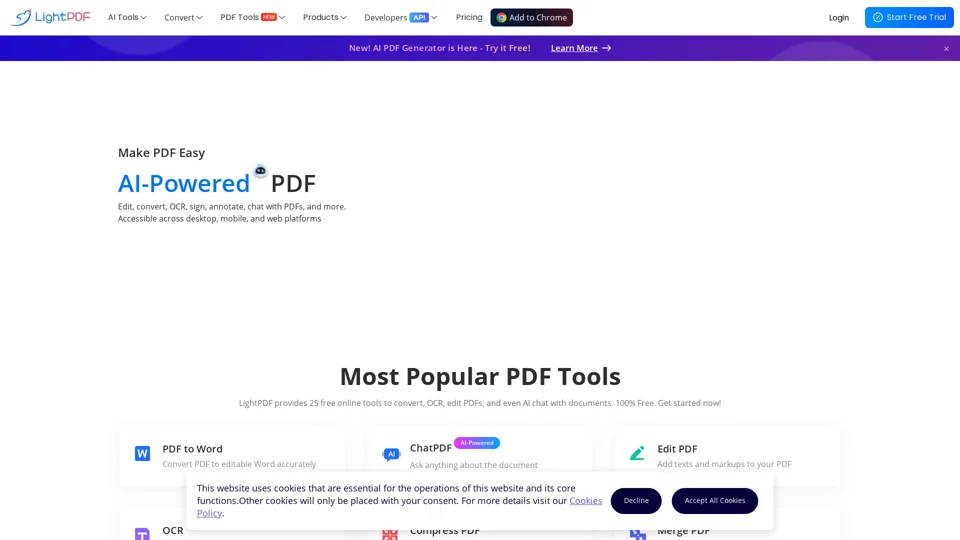Overview
LightPDF is an online PDF management tool catering to individuals and businesses that require efficient document handling. It offers an array of features designed to streamline PDF editing, conversion, and security.
Product Features
- PDF Conversion: Seamlessly convert PDFs to various formats like Word, Excel, and JPG, and vice-versa.
- Robust Editing Tools: Edit PDFs directly by adding text, images, and annotations without the need for complicated software.
- Secure Document Handling: Encrypt and password-protect files to ensure data privacy and security.
- Cloud Storage Integration: Directly save and access files from popular cloud service providers like Google Drive and Dropbox.
- Collaborative Tools: Share and collaborate on documents in real-time with team members.
Use Cases
- Business Professionals: Convert and secure financial documents for safe sharing in corporate communications.
- Educators and Students: Edit and annotate educational materials, making collaboration more efficient.
- Freelancers: Efficiently manage client proposals and contracts with robust conversion and editing tools.
User Benefits
- Efficiency: Save time with fast conversion and editing, allowing more focus on core tasks.
- Accessibility: Access the tool from any web-enabled device, ensuring flexibility in document management.
- Security: Enhanced security features provide peace of mind when handling sensitive documents.
- Cost-Effective: A comprehensive solution that reduces the need for multiple apps, saving money.
- User-Friendly: An intuitive interface that requires no technical expertise, streamlining the user experience.
FAQ
- What is the cost of using LightPDF? LightPDF offers a free basic plan with premium features available in subscription packages.
- Is my data safe with LightPDF? Yes, all documents are encrypted and LightPDF follows strict privacy protocols.
- Can I use LightPDF on mobile devices? Yes, LightPDF is accessible on any device with an internet connection, including mobile phones.
- Does LightPDF integrate with cloud services? Yes, it seamlessly integrates with services like Google Drive and Dropbox.
- What file formats can LightPDF convert? It supports conversion to and from multiple formats, including Word, Excel, PPT, and JPG.