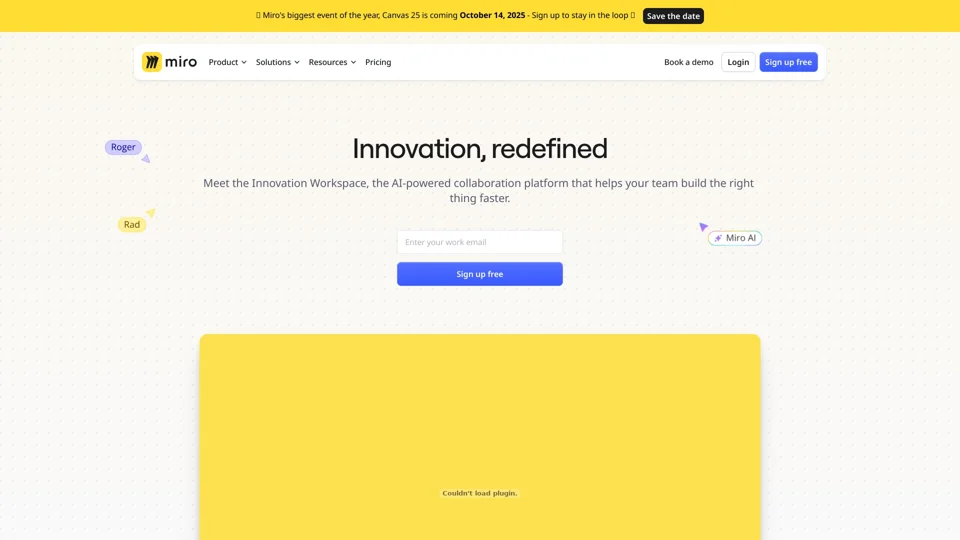Overview
Miro is an online platform that provides digital whiteboards designed for team collaboration and brainstorming. It serves a wide range of users, including creative professionals, project managers, and distributed teams, allowing them to collaborate effectively despite geographical barriers. Its core offering is to enhance teamwork and idea sharing in a visually driven, interactive environment.
Product Features
- Infinite Canvas: Offers an endless digital workspace where users can create, edit, and collaborate on ideas without any boundaries, enhancing creativity and productivity.
- Customizable Templates: Provides a rich library of templates that users can customize to suit their specific business needs, saving time on planning and execution.
- Real-time Collaboration: Facilitates instantaneous communication and contribution from multiple team members, leading to dynamic and efficient meetings.
- Integrations with Popular Tools: Seamlessly integrates with other productivity and collaboration tools such as Slack, Jira, and Google Drive, ensuring a smooth workflow.
- Advanced Security Features: Ensures that all user data and intellectual property are protected with robust security measures, giving peace of mind to businesses.
Use Cases
- Remote Team Meetings: Helps remote teams conduct engaging and interactive meetings by providing a shared visual space to brainstorm and plan together.
- Creative Project Planning: Ideal for marketing teams or product developers who need to collaboratively design, visualize, and roadmap projects.
- Educational Workshops: Universities and educational institutions use Miro for conducting virtual workshops, encouraging interactive learning.
User Benefits
- Enhanced Team Collaboration: Breaking down silos and allowing team members to share ideas freely regardless of location.
- Increased Productivity: Facilitates efficient brainstorming sessions and reduces time spent on repetitive tasks with automation and integrations.
- Creative Freedom: Provides a limitless digital canvas that fosters innovation and creativity without constraints.
- Improved Decision Making: Real-time feedback and interactive sessions enable faster and more informed decision-making.
FAQ
- Is Miro free to use? Yes, Miro offers a free version with limited features, while premium plans unlock additional capabilities.
- How secure is Miro? Miro implements enterprise-grade security with data encryption and compliance standards to ensure safety.
- Can Miro be integrated with other tools? Absolutely, Miro integrates seamlessly with popular tools like Slack, Jira, and Microsoft Teams for a streamlined workflow.
- What devices can I use Miro on? Miro is accessible via web browsers and has mobile apps for iOS and Android, offering great flexibility.
- Who can benefit from using Miro? Miro is ideal for businesses, remote teams, educational sectors, and anyone needing visual collaboration tools.