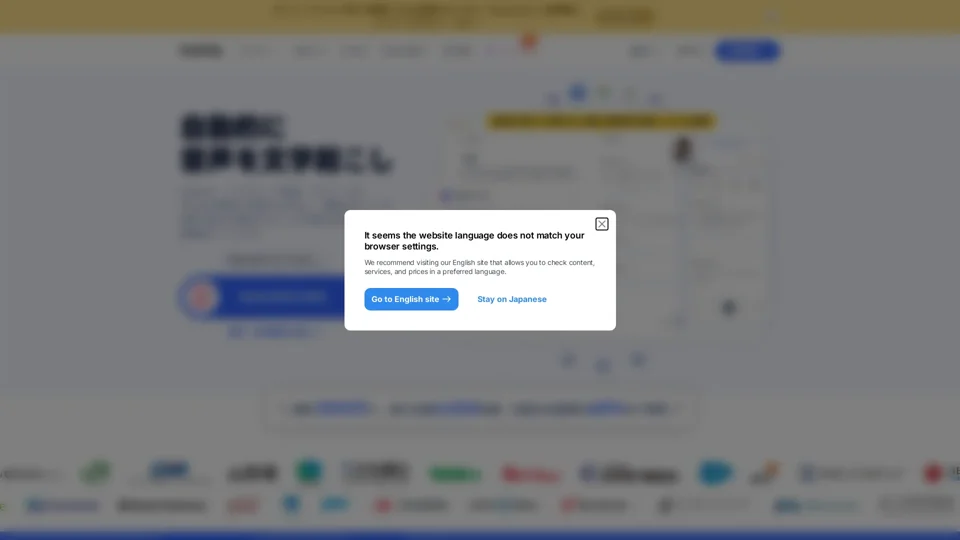Overview
Notta is an AI-powered application designed to transcribe spoken words into text accurately and swiftly. It serves users such as professionals, students, and content creators who require reliable conversion of audio content for documentation and productivity purposes. The core value lies in its efficiency and accuracy in handling various audio sources.
Product Features
- Real-time Transcription: Notta provides live transcription, allowing users to capture spoken words as they are being spoken, ideal for meetings and lectures.
- Multi-language Support: The service supports numerous languages, making it accessible to an international audience.
- Speaker Identification: It can distinguish between different speakers, offering clarity in dialogues and discussions.
- Integration with Popular Tools: Notta integrates seamlessly with applications like Zoom and Google Meet, enhancing workflow efficiency.
- Cloud Storage: Transcriptions are saved in the cloud, providing easy access and management of documents.
Use Cases
- Corporate Meetings: Professionals can use Notta to transcribe meetings, ensuring that nothing important is missed and all stakeholders have access to meeting minutes.
- Academic Lectures: Students can transcribe lectures in real-time, aiding in study and review.
- Content Creation: Podcasters and video creators can convert speech into text for subtitles and content repurposing.
User Benefits
- Improved Productivity: Users can focus on the conversation without the need to take notes manually, boosting engagement and retention.
- Accessibility: Supports users with hearing impairments by providing written text of spoken content.
- Time-Saving: Automates the transcription process, significantly reducing the time spent on manual transcription.
- Multi-device Access: Access your transcriptions from any device with cloud storage.
- Enhanced Collaboration: Easily share transcriptions with colleagues and collaborators.
FAQ
-
Is there a free version of Notta available? Yes, Notta offers a basic free tier with limited transcriptions each month.
-
How secure is Notta with my data? Notta employs advanced encryption for data privacy and security, ensuring your information remains confidential.
-
Can Notta transcribe multiple languages in the same audio? Yes, Notta can handle multi-language transcriptions within a single audio session.
-
What formats can I export my transcriptions to? Transcriptions can be exported in popular formats like TXT, PDF, and Word.
-
Does Notta integrate with meeting apps? Yes, Notta seamlessly integrates with meeting applications such as Zoom and Google Meet.