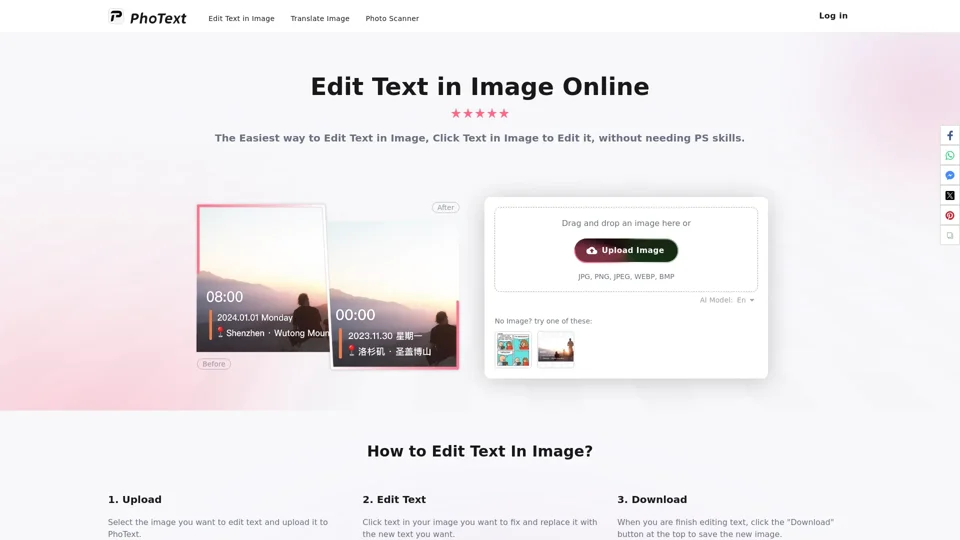Overview
PhoText is an AI-powered image text editor designed for anyone needing to quickly and easily edit text in images or screenshots. This tool simplifies the editing process, allowing users without Photoshop skills to modify text directly on images with just a click, providing significant time-saving and convenience.
Product Features
- PhoText allows users to effortlessly click on any text in an image to edit it, making it incredibly user-friendly.
- The tool supports various image formats including JPG, PNG, JPEG, WEBP, and BMP, ensuring versatility for different needs.
- It is entirely web-based, meaning users can access it from anywhere without the need for software downloads.
- The AI capabilities ensure accurate text recognition and modification, streamlining the editing process.
- Users can save their edited images directly from the platform with ease.
Use Cases
- A student needs to edit text in a screenshot of a presentation for academic purposes and uses PhoText to modify the text quickly.
- A business professional can edit an image for marketing materials, allowing for efficient updating of promotional content.
- A graphic designer uses PhoText for quick alterations to image text during a project, improving workflow efficiency.
User Benefits
- Users save time with a straightforward click-to-edit feature that eliminates the complexity of traditional editing software.
- The ability to handle multiple image formats means more flexibility and application possibilities.
- Editing images online provides convenience as it can be done from any device with internet access.
- AI assistance ensures precision and quality in text editing, enhancing overall user satisfaction.
- Cost-effective solution for individuals and businesses needing quick, effective image text editing without expensive software licenses.
FAQ
- What is PhoText?
PhoText is an AI-powered online tool that allows users to edit text in images easily. - Is there a cost to use PhoText?
The tool offers a free online service for editing text in images. - What image formats are supported?
PhoText supports JPG, PNG, JPEG, WEBP, and BMP. - Do I need to sign up to use PhoText?
No sign-up is required, making it accessible for all users. - Can I use PhoText on my smartphone?
Yes, as it is a web-based tool, it can be accessed from any device with internet connectivity.