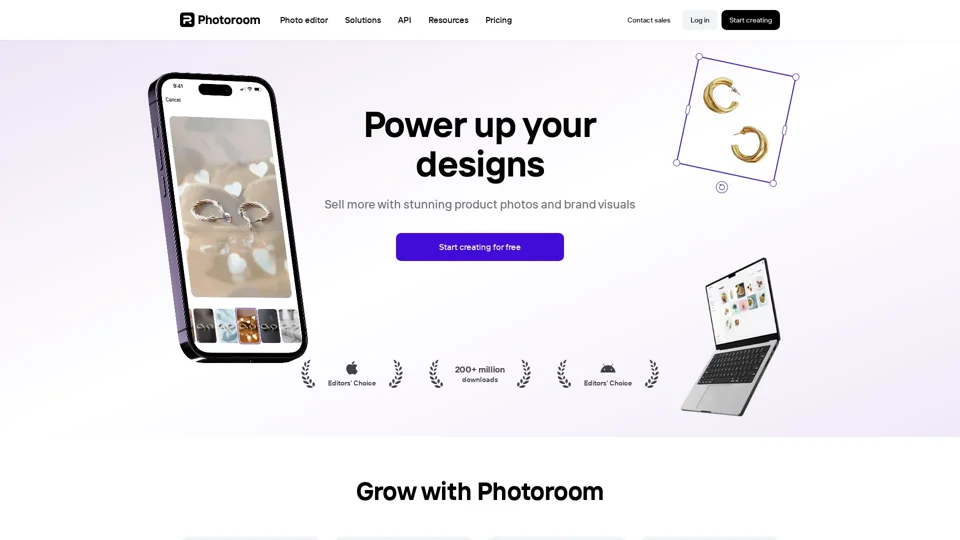Overview
PhotoRoom is a cutting-edge application designed for removing backgrounds from photos effortlessly and enhancing images with advanced editing features. It serves creative professionals, e-commerce sellers, and casual users who need high-quality photo edits without extensive technical skills. Its core value is providing quick, high-quality photo background removal with intuitive tools.
Product Features
- Simple Background Removal: Easily remove backgrounds from images with just a few clicks, making it perfect for creating polished product images.
- Batch Processing: Save time by editing multiple photos at once, ideal for businesses needing consistent image output.
- Customizable Templates: Use a variety of templates to create professional-looking content for social media and marketing.
- Advanced Editing Tools: Incorporate text, filters, and unique effects to enhance the overall photo aesthetic.
- Instant Object Recognition: Automatically detects and highlights objects within images for quick editing.
Use Cases
- E-commerce Enhancement: Sellers can quickly create professional product images for listings without needing expensive equipment or professional photographers.
- Social Media Branding: Influencers can maintain a consistent aesthetic across their profiles by using customizable templates and effects.
- Event Promotions: Event organizers can craft promotional materials with striking visuals using easy-to-use editing features.
User Benefits
- Time Efficiency: Quickly produce high-quality images without spending hours on manual editing.
- Cost-Effective: Eliminate the need for outsourcing image editing tasks, reducing overall marketing expenses.
- User-Friendly Interface: Accessible tools even for those without technical expertise in photo editing.
- Consistent Quality: Maintain high standards across all visual content, enhancing brand image.
- Creative Flexibility: Flexibly adapt designs with various templates and effects to suit any project.
FAQ
- How much does PhotoRoom cost?
- PhotoRoom offers a free version with basic features, while premium plans start at a competitive monthly fee, providing access to advanced editing tools and extras.
- Is my data secure with PhotoRoom?
- Yes, PhotoRoom prioritizes user privacy and employs encryption to ensure that personal data is protected.
- Which platforms are compatible with PhotoRoom?
- PhotoRoom is available on web browsers, iOS, and Android, ensuring accessibility across various devices.
- Can PhotoRoom edit multiple images simultaneously?
- Yes, PhotoRoom's batch processing feature allows users to edit multiple photos at once, saving significant time.
- What is the main advantage of using PhotoRoom?
- The main advantage is its ability to deliver quick and professional image background removals with minimal effort.