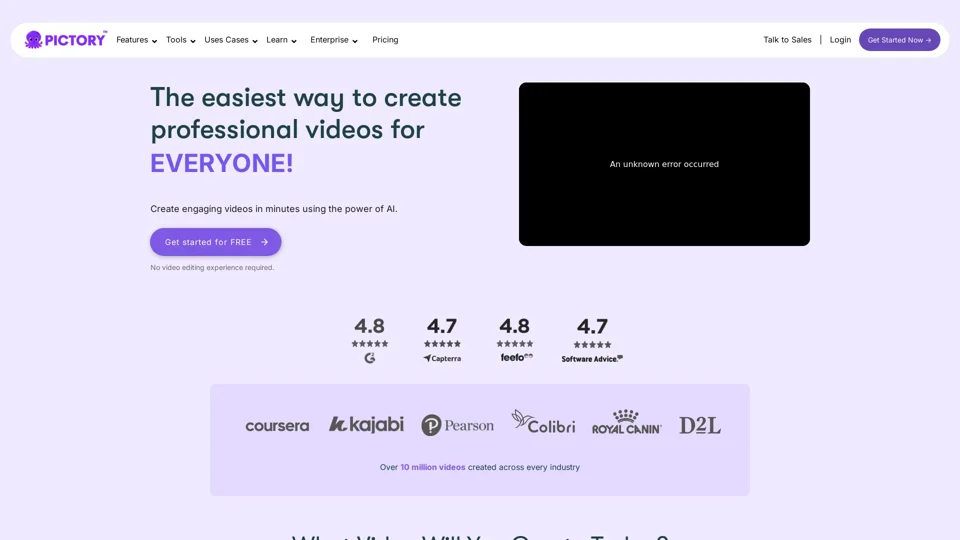Overview
Pictory.ai is an AI-driven video creation platform geared towards marketers, social media managers, and content creators looking to boost engagement through compelling video content. Its core value lies in transforming text-based content into engaging videos, saving time and enhancing creativity.
Product Features
- AI Text-to-Video Conversion: Automatically transforms scripts or blog posts into engaging videos, simplifying the process of video content creation.
- User-Friendly Editing Tools: Intuitive interface and editing tools that allow users to refine videos with ease, making professional video editing accessible to non-experts.
- Extensive Media Library: Includes a vast collection of royalty-free music and stock footage to enhance video content.
- Automated Video Summaries: Quickly summarizes lengthy video footage, providing concise overviews for target audiences.
- Collaboration Features: Enables team collaboration by allowing multiple users to work on video projects simultaneously.
Use Cases
- Digital Marketing Campaigns: Ideal for creating quick promotional videos for product launches or social media advertising.
- Content Repurposing: Helps bloggers and writers convert articles into videos, expanding content reach and engagement.
- Corporate Training and Communication: Facilitates the production of informative training videos and internal communications.
User Benefits
- Time Efficiency: Significantly reduces the time spent on video production, allowing users to focus on content quality.
- Cost Effective: Eliminates the need for expensive video production teams and software.
- Enhanced Engagement: Increases audience engagement through visually appealing and dynamic content.
- Versatility: Offers tools that cater to various content formats and purposes, from marketing to educational content.
- Scalability: Scales with your needs, whether for individual use or large-scale campaigns.
FAQ
- What is the pricing for Pictory.ai? Pictory.ai offers multiple pricing plans tailored to different needs, including a free trial and premium subscriptions. Visit the Pictory.ai website for detailed pricing information.
- Is Pictory.ai suitable for beginners? Yes, with its user-friendly interface, Pictory.ai is perfect for beginners looking to start video editing without prior experience.
- Can I use my own footage in Pictory.ai? Absolutely, users can upload their own video clips and integrate them into their projects seamlessly.
- Does Pictory.ai support team collaboration? Yes, Pictory.ai offers features that facilitate easy collaboration among team members on video projects.
- How does Pictory.ai handle privacy and data security? Pictory.ai prioritizes user privacy and data security, adhering to industry standards to ensure user information is protected.