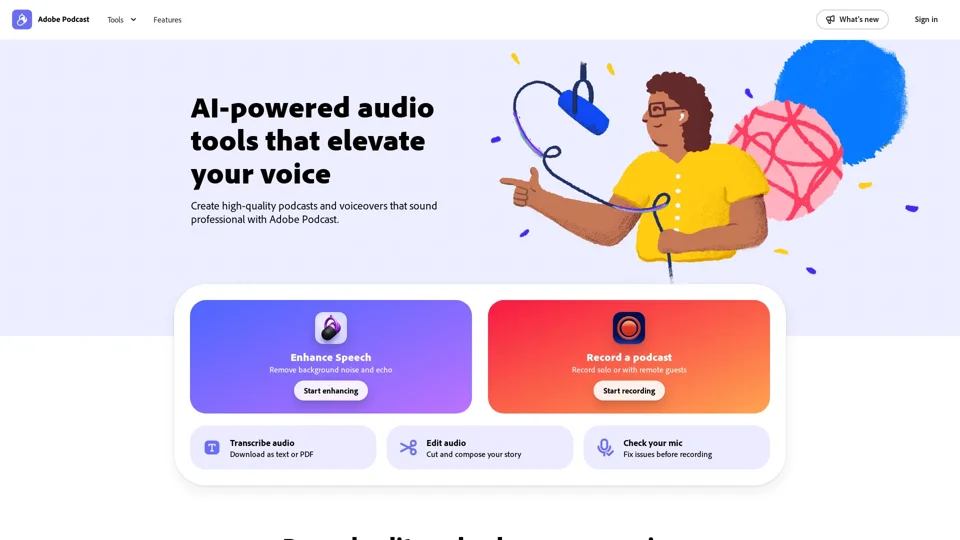Overview
Adobe Podcast is a cutting-edge platform designed to streamline the podcast creation process for audio creators of all skill levels. Its core value lies in its ability to offer sophisticated audio editing tools with an easy-to-use interface, catering to both beginners and professional podcasters.
Product Features
- AI-Powered Editing: Utilize AI technology to automate noise reduction and audio enhancements, ensuring professional-level sound quality with minimal effort.
- Intuitive Interface: A user-friendly design that simplifies complex audio editing tasks, allowing users to focus more on creative content rather than technical details.
- Seamless Integration: Works effortlessly with other Adobe Creative Cloud tools, providing a cohesive workflow for multimedia projects.
- Collaboration Tools: Offers real-time collaboration features to enable team-based podcast productions, enhancing efficiency and creativity.
- Custom Sound Effects Library: Access an extensive library of customizable sound effects to enrich your podcast narrative.
Use Cases
- Independent Podcasters: Ideal for individuals looking to start their own podcast with professional sound quality without a steep learning curve.
- Media Companies: Suited for organizations producing multiple audio content formats, needing a reliable and integrated solution within their creative suite.
- Educational Institutions: Used by schools and educators to create engaging audio materials for classroom and online learning environments.
User Benefits
- Enhanced Sound Quality: Deliver superior audio quality effortlessly through automated enhancements.
- Time Efficiency: Save significant amounts of time with AI-driven tools that simplify traditional editing tasks.
- Creative Flexibility: Unleash creative potential with customizable effects and seamless integration with other creative tools.
- Collaboration Efficiency: Benefit from enhanced team workflows and real-time collaboration features.
- Cost-Effectiveness: Leverage a single platform for all audio needs, reducing the need for multiple software subscriptions.
FAQ
- How much does Adobe Podcast cost? Adobe Podcast is available as part of the Adobe Creative Cloud subscription. Specific pricing can vary based on your plan and region.
- Is Adobe Podcast compatible with non-Adobe software? Yes, while it integrates perfectly with Adobe tools, it also supports many standard audio file formats for compatibility with other software.
- What are the privacy measures for users? Adobe adheres to strict privacy policies to protect user data, ensuring secure handling of your content.
- Can Adobe Podcast be used by beginners? Absolutely, its intuitive interface is designed to accommodate both beginners and professionals in audio editing.
- Does Adobe Podcast offer any educational discounts? Adobe often provides discounts for students and educators, which may apply to the Adobe Podcast when purchased through educational licenses.