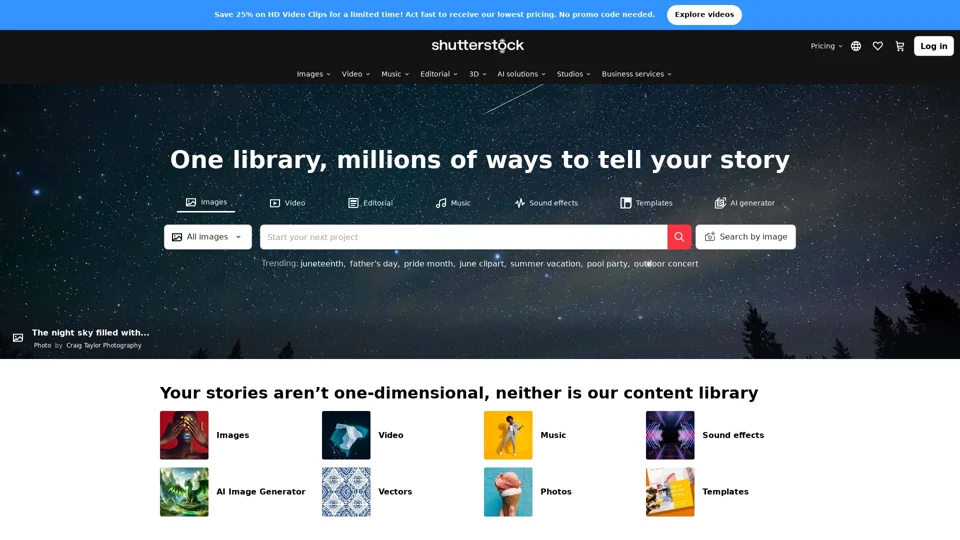Overview
Shutterstock is a leading provider of high-quality, royalty-free images, videos, and music tracks. It serves a wide variety of users, including graphic designers, marketers, and media professionals, by offering a comprehensive content library that enhances creative projects with ease and efficiency.
Product Features
- Extensive Content Library: Access millions of royalty-free images, videos, and music tracks to suit all creative needs.
- Intuitive Search Tools: Advanced search capabilities, including AI-powered visual search, make it easy to find the perfect content quickly.
- Collaboration Features: Share collections and collaborate with team members to streamline the creative workflow.
- Flexible Licensing: Offers diverse licensing options to fit varying project requirements, ensuring legal peace of mind.
Use Cases
- A marketing team needing high-quality visuals for a new advertising campaign can quickly curate a set of stunning images from Shutterstock.
- A video production company can enhance their films with Shutterstock's high-quality video clips and music tracks.
- Graphic designers working on branding elements can find unique and impactful images to elevate their designs.
User Benefits
- Access to Premium Content: Users can elevate their projects with top-tier, professional-grade media.
- Time-Saving Tools: Intuitive search features and curated collections reduce time spent searching for content.
- Cost-Effective Solutions: Various pricing plans offer flexibility and control over project budgets.
- Enhanced Creativity: A vast array of media options allows for greater creativity in project planning and execution.
FAQ
- How is pricing structured on Shutterstock? Pricing on Shutterstock varies based on the subscription plan or on-demand purchase, allowing flexibility to choose what best fits your budget needs.
- What types of content are available? Shutterstock provides a wide range of content including images, video clips, and music tracks, all royalty-free.
- How do I ensure my content is legally safe to use? All media on Shutterstock is royalty-free and comes with clear licensing agreements to ensure you're protected legally in your projects.
- Does Shutterstock offer tools for team collaboration? Yes, Shutterstock offers features like shared collections to facilitate teamwork and collaboration on creative projects.
- Can I find specialized content easily? Advanced search tools, including AI capabilities, make it easy for users to find specific types of content quickly and efficiently.