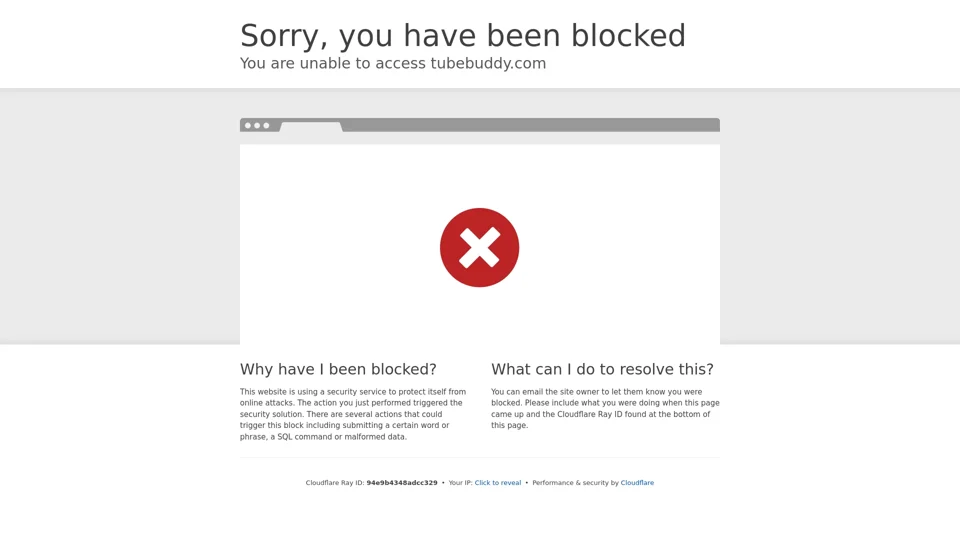Overview
TubeBuddy is a comprehensive, YouTube-certified management toolkit designed to help video creators optimize and grow their channels. It functions primarily as a browser extension that adds a layer of advanced tools directly on top of the YouTube interface. The platform is built for YouTubers of all levels, from beginners seeking to gain subscribers to established creators and brands looking to maximize their reach. The core value of TubeBuddy is its ability to provide data-driven insights and productivity shortcuts that streamline the entire video publishing workflow.
Product Features
- The platform includes a powerful Keyword Explorer tool that helps creators identify high-performing, searchable video topics and tags.
- It offers robust A/B testing capabilities, allowing creators to test different video titles, thumbnails, tags, and descriptions to maximize their click-through rate.
- A suite of productivity tools enables bulk processing for cards, end screens, and descriptions, saving creators a significant amount of time.
- It allows for in-depth competitor analysis, letting users see the tags, performance metrics, and social engagement of any video on YouTube.
- The tool provides automated best practice checks to ensure videos are set up correctly for discoverability and engagement.
Use Cases
- A new content creator can use the Keyword Explorer to find a low-competition niche to build their channel around.
- An established YouTuber can use A/B testing on their thumbnails to scientifically determine which style resonates best with their audience, leading to more views.
- A channel manager can use the bulk update tools to add a new link to the descriptions of hundreds of existing videos simultaneously.
- A marketing team can analyze the strategy of top-performing videos in their industry to inform their own content plan.
User Benefits
- It provides actionable, data-driven insights that help creators make smarter decisions to grow their channel's viewership and subscriber base.
- The platform saves creators countless hours by automating repetitive tasks and streamlining their workflow.
- It helps to demystify the YouTube algorithm by providing tools to understand search rankings and video discoverability.
- It empowers creators to improve their content strategy by analyzing what works for their competitors and their own videos.
- As a YouTube Certified partner, it provides a safe and reliable way to manage a channel without violating YouTube's terms of service.
FAQ
- Is TubeBuddy free to use? Yes, TubeBuddy offers a free version with a limited but useful set of tools. It also has several paid subscription tiers (Pro, Star, Legend) that unlock progressively more powerful features.
- Is it safe to connect TubeBuddy to my YouTube channel? Yes, it is a YouTube Certified company. This means it has been reviewed by YouTube and is compliant with their terms of service and security standards, so it's safe to use.
- What is the difference between TubeBuddy and VidIQ? Both are popular YouTube optimization tools with similar feature sets. The choice between them often comes down to personal preference regarding user interface, workflow, and specific tools. Many creators try the free versions of both to see which they prefer.
- How do I install it? It is primarily a browser extension that you install on a supported browser like Chrome, Firefox, or Safari. Once installed, its features appear directly within the YouTube website.
- Can this tool guarantee more views? No tool can guarantee views. However, TubeBuddy provides the data and optimization features that, when used effectively as part of a good content strategy, can significantly increase a video's chances of being discovered and clicked on.