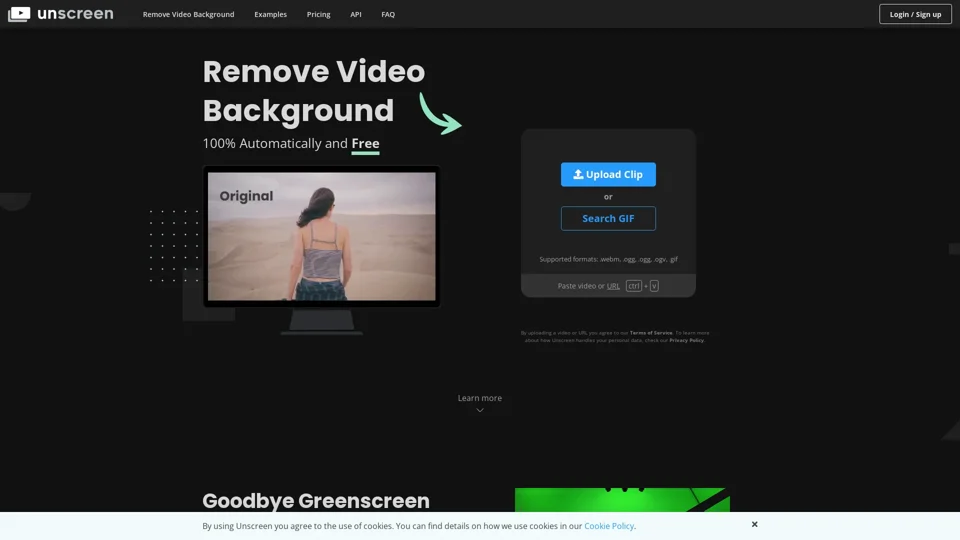Overview
Unscreen is an online tool designed to automatically remove backgrounds from videos without the need for a green screen. It serves video editors, marketers, and social media influencers who require clean, professional-looking videos efficiently.
Product Features
- AI-Powered Background Removal: Utilizes advanced AI algorithms to automatically detect and remove backgrounds from video clips, saving significant editing time.
- No Green Screen Required: Users can remove video backgrounds without the traditional need for green screen setups, providing greater flexibility in video production.
- Supports Multiple Formats: Compatible with various video formats, allowing users to upload and process videos in their preferred file types.
- High-Quality Output: Ensures that the edited videos maintain high-quality resolutions and smooth transitions.
- User-Friendly Interface: Intuitive and easy-to-use platform that requires no prior video editing experience.
Use Cases
- Social Media Content Creation: Influencers can enhance their video posts by easily removing backgrounds and adding creative visuals.
- Marketing Campaigns: Marketers can produce polished promotional videos quickly without extensive setup or editing skills.
- Educational Videos: Educators and trainers can create engaging video content with professional backdrops, improving viewer engagement.
User Benefits
- Time Efficiency: Speeds up the video editing process by automating background removal, reducing production time significantly.
- Cost-Effective: Eliminates the need for expensive green screen equipment and studio setups.
- Professional Quality: Enhances the professional quality of video content, increasing viewer engagement.
- Easy-to-Use: Provides a simple platform that anyone can use, regardless of their video editing knowledge.
- Versatility: Offers versatility in video backgrounds, allowing for creative freedom in content creation.
FAQ
-
Is Unscreen suitable for beginners? Yes, Unscreen is designed with a user-friendly interface that makes it accessible for users of all skill levels.
-
What video formats does Unscreen support? Unscreen supports a variety of formats including MP4, MOV, and GIF, ensuring flexibility in video input.
-
Do I need a green screen for Unscreen to work? No, Unscreen's technology allows you to remove backgrounds without the use of a green screen.
-
What are the pricing options for Unscreen? Unscreen offers both free usage with limitations and premium plans for full feature access.
-
Is the video quality affected after processing with Unscreen? No, Unscreen maintains the original video quality, including resolution and clarity, after background removal.