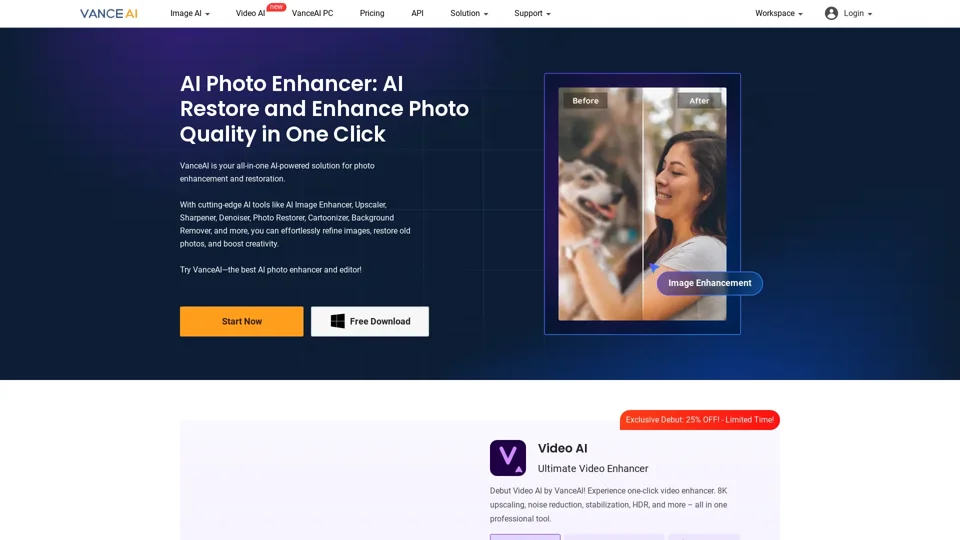Overview
VanceAI is an advanced, AI-driven image editing platform designed for photographers, designers, and creative professionals seeking to optimize their image enhancement workflows. Its core value lies in its ability to automate complex editing tasks, providing users with powerful tools to enhance image quality quickly and effortlessly.
Product Features
- AI Image Upscaler: Improve image resolution without losing quality, allowing for larger prints and better detail.
- AI Background Remover: Instantly remove backgrounds from images to create professional, clean graphics.
- AI Denoiser: Reduce noise in images while preserving important details, perfect for low-light photography.
- AI Sketch Converter: Transform photos into artistic sketches or drawings, offering creative flexibility.
- Batch Processing: Edit multiple images simultaneously, saving time especially when dealing with large-scale projects.
Use Cases
- Professional Photography: Enhance photo clarity and detail for high-quality prints and portfolios.
- E-commerce Product Images: Quickly remove backgrounds to highlight products, increasing appeal to potential customers.
- Creative Projects: Use the sketch converter to develop unique artistic styles for personal or professional projects.
User Benefits
- Time-Efficiency: Automate tedious editing tasks, allowing users to focus on creative decisions.
- High-Quality Results: Maintain high standards of image quality with AI-enhanced tools.
- Cost-Effective Solutions: Reduce the need for expensive software by using a platform with competitive pricing.
- Scalability: Easily handle large volumes of images without sacrificing quality or speed.
- Innovation: Stay ahead of trends with constantly updated AI technologies to meet new editing challenges.
FAQ
- What is VanceAI's pricing model? VanceAI offers a range of subscription plans, including pay-as-you-go credits and monthly subscriptions, to suit different user needs and budgets.
- How does VanceAI protect user privacy? VanceAI ensures all uploaded images are processed securely and are not stored on their servers, safeguarding user privacy.
- Is VanceAI compatible with major design software? Yes, VanceAI is compatible with most major design and editing software, providing flexible integration options.
- Can VanceAI improve old or damaged photos? Absolutely, VanceAI's tools can enhance and restore the quality of old or damaged images using its AI-based technology.
- What types of users does VanceAI cater to? VanceAI is perfect for photographers, graphic designers, digital marketers, and anyone else involved in creative media projects.