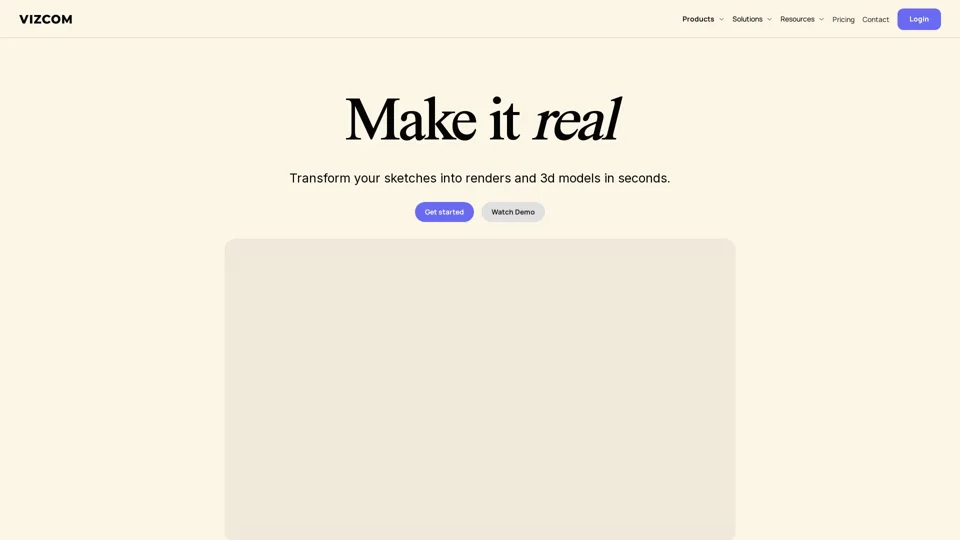Introduction
Vizcom is a creative tool tailored for design and creative professionals. It revolutionizes the process of concept drawing, allowing users to transform their sketches into stunningly realistic renderings swiftly and effectively.
How to Use
To get started with Vizcom, users can visit the website Vizcom and sign up for an account. Once logged in, users can begin sketching directly in the tool to create their renderings.
Key Features
- Rapid Sketch Transformation: Quickly turns sketches into realistic images.
- User-Friendly Interface: Designed for ease of use, allowing for a smooth creative workflow.
- High-Quality Renderings: Produces impressive and detailed renderings suitable for professional use.
Use Cases / Target Users
Vizcom is particularly beneficial for graphic designers, artists, product designers, and architects looking to enhance their concept presentations and visualize ideas in a realistic format. It is ideal for anyone needing to create prototypes or visual assets quickly.
Frequently Asked Questions (FAQ)
Common concerns often include inquiries about subscription pricing, compatibility with different devices, and privacy practices. Users are encouraged to explore the website for more information and consider upgrading for additional features.