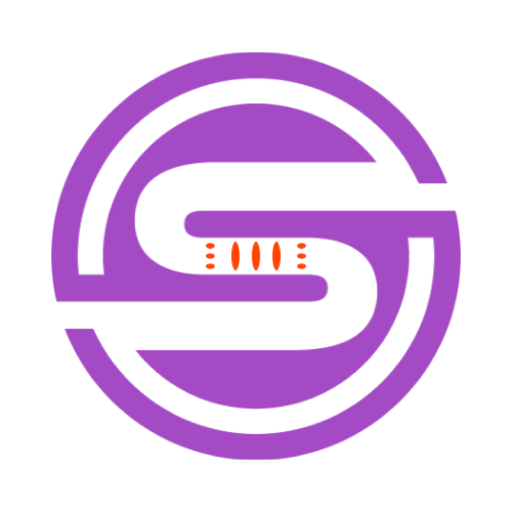Tool Information
I18ncore is a localisation management tool that provides an easy and efficient way for managing i18n for websites, apps or products. It helps users quickly edit, create, and manage their application's content. With I18ncore, users can manage multiple projects and translate their content in a simple three-step process. Firstly, they need to create an account and unlock access to all the translating features; secondly, they should sync their GitHub account, allowing the tool to sync with their translations; and finally, they can start translating the content. I18ncore has several benefits, including unlimited keys and projects, pull request management, email support, and AI-assisted translations. I18ncore supports various file types and does not require a GitHub account, although syncing with GitHub account can enable automatic translations. The tool comes in two pricing plans - monthly and yearly - with the yearly subscription offering a 20% discount. I18ncore also provides custom packages for users with specific needs.Overall, I18ncore is an efficient and reliable tool for localisation management, providing users with multiple benefits and features to manage and translate their application content easily.
F.A.Q (20)
I18ncore is a localisation management tool that provides an efficient way for managing i18n for websites, apps or products. It helps users to quickly edit, create, and manage their application's content.
The main features of I18ncore include unlimited keys, unlimited projects, email support, pull request management, and AI-assisted translations.
Yes, I18ncore offers AI-assisted translations.
I18ncore's three-step process involves signing up to create an account, syncing with your GitHub account to let them align with your translations, and finally starting to translate the content.
To translate content through I18ncore, users should first create an account. Next, they sync their Github account with I18ncore, allowing the tool to sync with their translations. Once this is done, the user can begin translating their content.
Multiple project management on I18ncore is performed through its feature of unlimited projects. Users can manage multiple projects simultaneously without any limitations.
To sign up for I18ncore, one must create an account on their website.
To sync a GitHub account to I18ncore, users should navigate to the 'Get Connected' step of the I18ncore's setup process and follow the instructions there.
No, a GitHub account is not strictly necessary for using I18ncore. Although, syncing with a GitHub account can enable automatic translations.
The exact file types that I18ncore supports are not explicitly stated on their website.
I18ncore comes in two pricing plans which are a monthly subscription for €40 and a yearly subscription for €400.
The difference between the monthly and yearly plans is the pricing and duration. The yearly plan gives users a 20% discount by choosing to pay upfront for a year, making it €400/year, while the monthly plan is charged at €40/month.
I18ncore offers a 20% discount for customers who opt for the yearly pricing plan.
Yes, I18ncore does offer custom packages for users with specific needs.
Yes, email support is one of the features that comes with all I18ncore's pricing plans.
Unlimited keys' on I18ncore refers to the capability to manage an unlimited number of keys, which are unique identifiers used in software localization to denote text elements.
Pull request management' in I18ncore services refers to the function that helps manage the changes proposed to a GitHub repository via pull requests.
To translate your application's content using I18ncore, you need to create an account, sync your GitHub (if applicable), and then start translating the content via the tool's interface.
Yes, I18ncore is designed to help manage your application's localization.
With I18ncore, users can manage an unlimited number of projects.
Pros and Cons
Pros
- Streamlines code localization
- Edit
- create content instantly
- Efficient project management
- Simple 3-step translation
- Syncs with GitHub
- Allows multiple projects
- Unlimited keys
- Unlimited projects
- Pull request management
- Supports various file types
- Doesn't require GitHub account
- Includes email support
- Monthly or yearly subscriptions
- 20% off annually
- Custom packages available
Cons
- No live chat support
- GitHub syncing not required but recommended
- May be expensive for small-scale users
- No support for version control systems aside GitHub
- Restricted to limited file types
- Complex setup process
- No free tier available
- No explicit support for less popular languages
- Only email support offered
- Discount only on yearly subscription
Reviews
You must be logged in to submit a review.
No reviews yet. Be the first to review!